
Image class
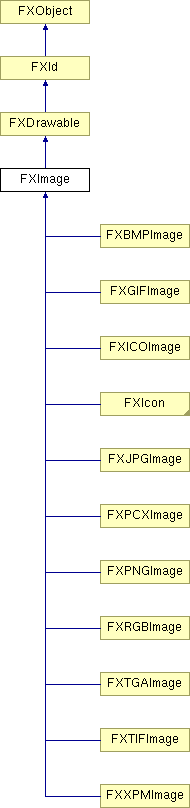

Create an image.
| Argument | Type | Default | Description |
| a | FXApp | ||
| pix | None | ||
| opts | Int | 0 | |
| w | Int | 1 | |
| h | Int | 1 |

Blends the icon with the specified color; should only be used on icons that support an alpha channel, for example, PNG.
| Argument | Type | Default | Description |
| color | FXColor | ||
| sharpen | Bool | True |

Resize pixmap to the specified width and height.
Reimplemented from FXDrawable.
Reimplemented in FXIcon.
| Argument | Type | Default | Description |
| w | Int | ||
| h | Int |

Rescale pixels image to the specified width and height.
| Argument | Type | Default | Description |
| w | Int | ||
| h | Int |

Change pixel at x,y.
| Argument | Type | Default | Description |
| x | Int | ||
| y | Int | ||
| color | FXColor |

Image rendering hints
| IMAGE_KEEP | Keep pixel data in client. |
| IMAGE_OWNED | Pixel data is owned by image. |
| IMAGE_DITHER | Dither image to look better. |
| IMAGE_NEAREST | Turn off dithering and map to nearest color. |
| IMAGE_ALPHA | Data has alpha channel. |
| IMAGE_OPAQUE | Force opaque background. |
| IMAGE_ALPHACOLOR | Override transparancy color. |
| IMAGE_SHMI | Using shared memory image. |
| IMAGE_SHMP | Using shared memory pixmap. |
| IMAGE_ALPHAGUESS | Guess transparency color from corners. |